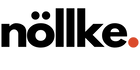New Modern LCD Digital Timer Visual Kitchen Timer for Teachers, Flip Cube Timer for Cooking, Work, Studying, Workout
Features:
【Creative Cube Design】: Ticktime timer has 6 preset timing modules, 3/5/10/15/25/30 minutes. Flip any side up freely to quickly switch to the countdown mode of the corresponding period, quick start countdown and convenient to use, which saves your precious time. Unique cube design, novel and interesting, make you fall in love with time management.
【Timing Mode】: PIHEN cube timer support dual mode-counting and countdown, the maximum time is 99:59. Besides the 6 preset countdowns, there is also a custom countdown function, which can be very flexible and effective to meet your different countdown needs.
【Efficiently Manage Your Time】: The Pomodoro timer perfect for daily study, fitness yoga, work meetings, kitchen cooking, etc. This timer is widely used and suitable for all aspects of your life, allowing you to better control your time without wasting any minute and second.
【Clear Display & Adjustable Volume】: Our timer for kids adopts HD LCD digital screen, with clear interface display, making it easier for you to read the time, volume, battery level and other information. 5 levels of volume adjustable, so you can choose the suitable volume according to different occasions to meet your different needs.
【Compact & Durable】: 41*47*45mm compact size + 52g light weight, palm-sized, easy to put in your pocket, more portable. This ticktime will help you efficiently use and manage your time. Made of electroplating grade ABS material, smooth texture, the material is non-slip and wear-resistant, more durable and long-lasting. Please charge for 3-5 hours before the first use to ensure that the product has sufficient power.
Specifications:
Product Weight:2.20z
Product Size:1.9*1.8*1.7 inch
Shell Material:ABS
Charging Port:USB-C
Battery Capacity:500mAh
Battery Type:Li-on Battery
Working Time per Single CHG:20 Hours
Max. Standby Time:150 Days
Important Notes on Charging & Using :
1. Timer cannot be used while charging.
2. Initial charge time: 12 hours. Subsequent charge time: 4 hours.
3. The arrow light on the base flashes while charging, and turns off when fully charged.
4. Disconnect charging cable, then press any button to turn on.
5. When the battery level shows that there is one bar left, the screen will go dim, please charge it in time (can't use the timer while charging).
6. Please note this timer is not waterproof.
Super Easy to Use - Flip and Instant Count-down/ Count-up!
Turn On / Off:
Turn on: Just press either of the buttons.
Turn off manually: Stand it with the screen facing up and holding both buttons for 3 seconds.
Turn off automatically: If no task planned,it will turn off on its own after a moment with the screen facing up.
Preset Countdown:
Preset 3/5/10/15/25/30-min countdown: Just flip to countdown, whichever number is facing up is what it will count down from.
Memory function:
With the timer screen facing up, press any button to enter the memory function and display the custom countdown set last time. With any number side facing up, the memory custom countdown starts.
Custom countdown:
With the timer screen facing up, press any button to enter the memory function and display the custom countdown set last time.Press any button again to enter a new custom countdown. With any number side facing up, the new custom countdown starts.
Custom countdown settings:
Long press the M+/V- button, the minutes increment by 5 units. Press the M+/V- button shortly, the minutes increment by 1 unit. Long press the S+/V+ button, the seconds increment by 5 units. Press the S+/V+ button shortly, the seconds increment by 1 unit.
Stop the Countdown:
Turn it over with the timer screen facing up, and the countdown will stop. If it's in alarm mode, it will ring 8 times after the countdown ends. And you can turn it over with the timer screen facing up to end the ringing.
Counting-up: Start counting-up with the timer base facing up. Stand it with the screen facing up to stop the counting.